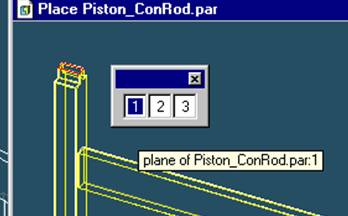
Step 41
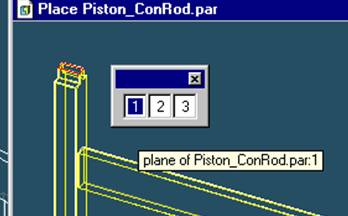
Select the Plane to Mate
Click on the topmost plane of the Piston_ConRod part.
Step 42
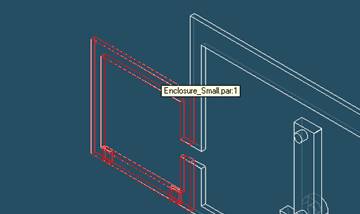
Select the part with which the Piston_ConRod part will be mated
In the assembly window, select the Small Enclosure part.
Step 43
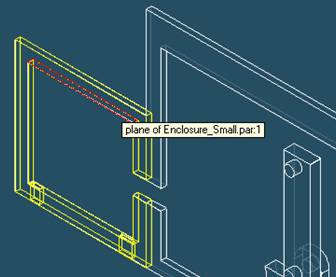
Select the Mating Face on the Small Enclosure part
In the Assembly window, select the lower face of the top beam of the Small Enclosure.
Step 44
Finishing aligning the two Parts
![]()
On the Place SmartStep ribbon bar, click OK
Step 45
Rotate the Piston_ConRod so that the piston rod passes through the slot
 On the Left Side of the Solid Edge window there's a tool bar which has the Move
Part Button.
On the Left Side of the Solid Edge window there's a tool bar which has the Move
Part Button.
Click on the Button.
Step 46
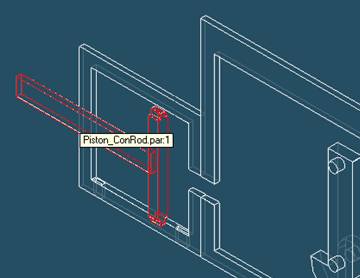
Select the part to be moved
Click on the Piston_ConRod.
Step 47
![]()
![]() Select
Rotational type movement
Select
Rotational type movement
![]()
On the toolbar (which appears in place of the smart-step ribbon bar) click on the rotation symbol.
Step 48
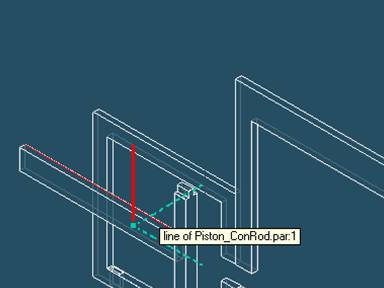
![]()
Select Part Axis along which it is to be rotated
Select the Vertical (Y) axis of the Piston_ConRod.
Step 49
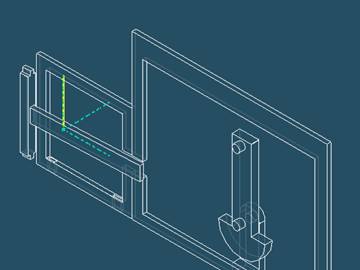
Click on the Axis & drag the mouse till the Piston rod passes through the slot
Step 50
Select Linear type movement
![]()
On the toolbar (which appears in place of the smart-step ribbon bar) click on the linear motion symbol.