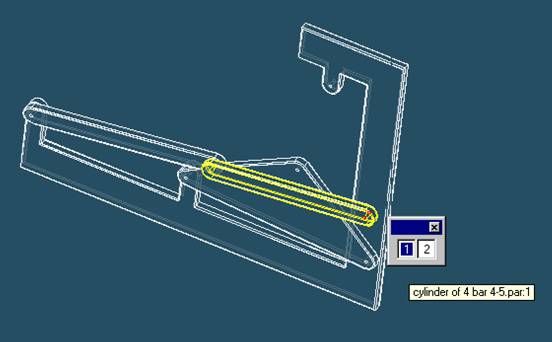
Step 51
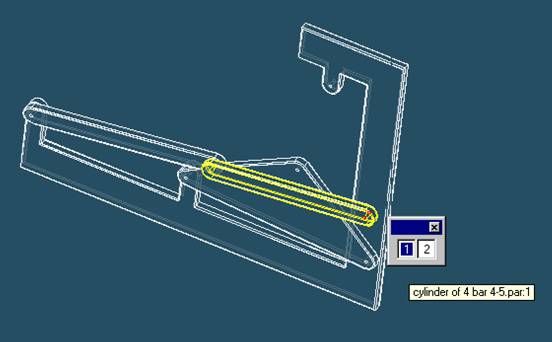
Select the Axis to Align
In the Place part window, select the free hole of 4 bar 4-5.
Step 52
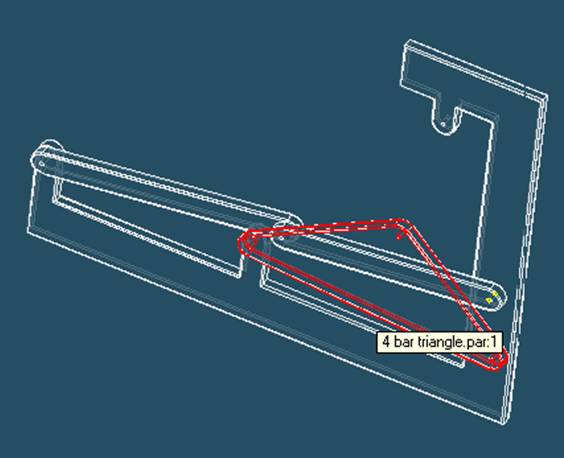
Select 4 bar triangle to align in the assembly
In the assembly window, select 4 bar triangle.
Step 53
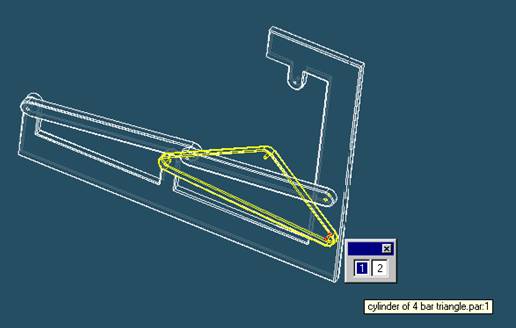
Select the aligning axis on 4 bar triangle
In the Assembly window, select the far hole of 4 bar triangle.
Step 54
Finish aligning 4 bar 4-5
![]()
On the Place Part SmartStep ribbon bar, click OK
Step 55
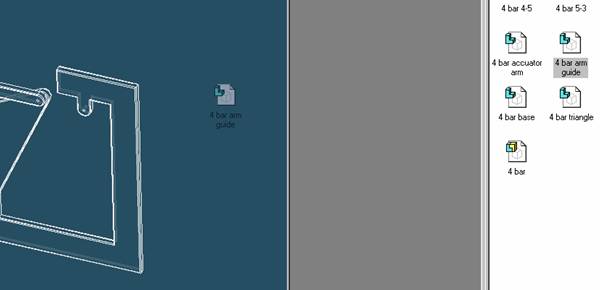
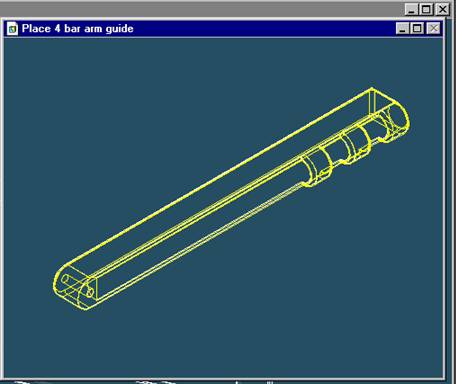
Place 4 bar arm guide
On the EdgeBar tool, click the Parts Library tab.
In the file list area on the Parts Library tab, select the file named
4 bar arm guide.par, hold down the left mouse button, drag the file into the
assembly window, and then release the mouse button
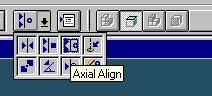
Align 4 bar arm guide and 4 bar base
On the Place Part SmartStep ribbon bar, in the relation type list,
click the relationship Types list, click the Axial Align button
Step 57
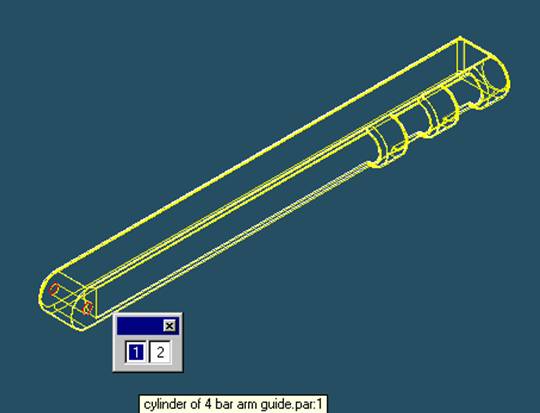
Select the Axis to Align
In the Place part window, select the small horizontal hole of 4 bar arm guide.
Step 58
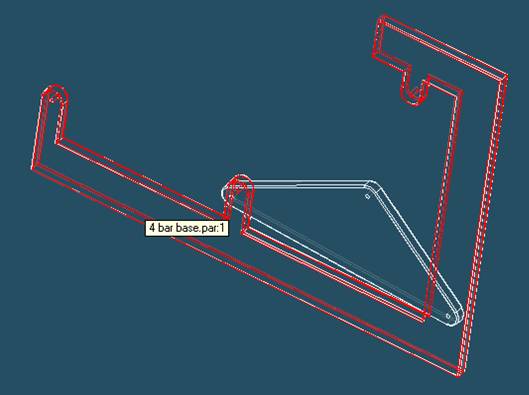
Select base to align in the assembly
In the assembly window, select 4 bar base.
Step 59
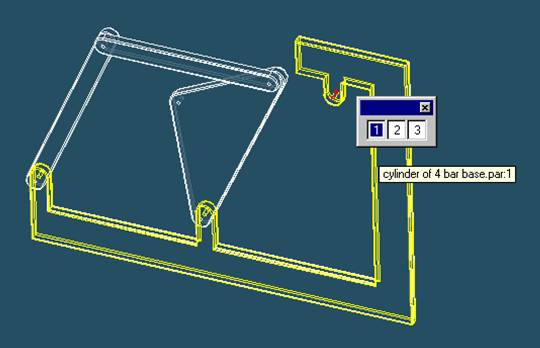
Select the aligning axis on 4 bar base
In the Assembly window, select the hole on the top right of 4 bar base.
Step 60
Finish aligning 4 bar arm guide
![]()
On the Place Part SmartStep ribbon bar, click OK