
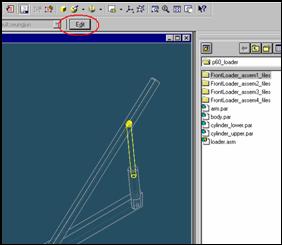

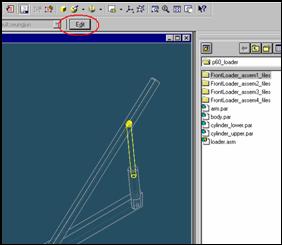
Click on the lower cylinder part and Edit button
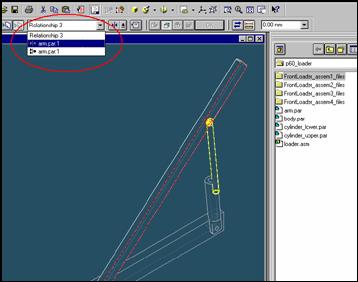
On the relationship list, click on the mate constrain and then Press Delete key on Keyboard
Step 47
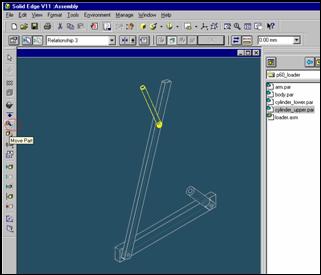
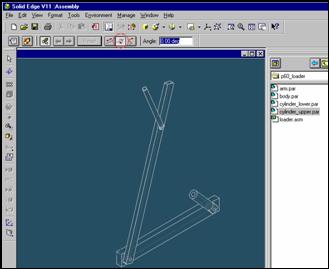
Click on Move Part Button and then click on Rotate Button
Step 48

Click on the cylinder part.
Step 49

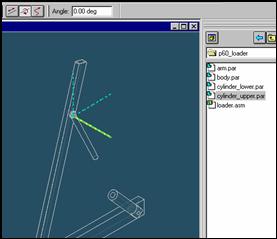
Click on the axis to rotate and move cursor with holding left mouse button
Step 50
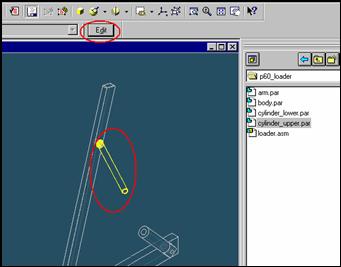
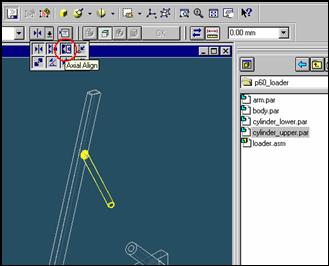
![]() Click
on the upper cylinder part and click on edit button.
Click
on the upper cylinder part and click on edit button.
On the Place Part SmartStep ribbon bar, in the relation type list,
click the relationship Types list, click the Axial Align button.
Step 51
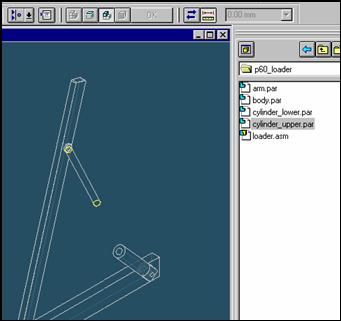
Select the Axis to Align
In the Place part window, select the cylinder part
Step 52
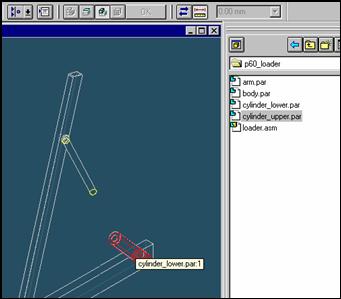
In the assembly window, select the lower cylinder part.
Step 53
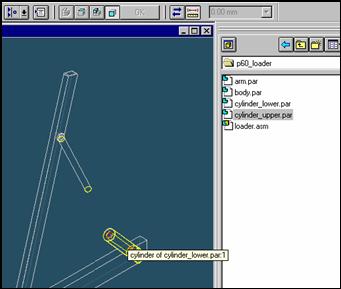
Select the aligning axis on the cylinder part
In the Assembly window, select the center hole and shaft surface of the cylinder part.
Step 54
![]()
![]()
On the Place SmartStep ribbon bar, click OK

Step 55
Rotate Arm part
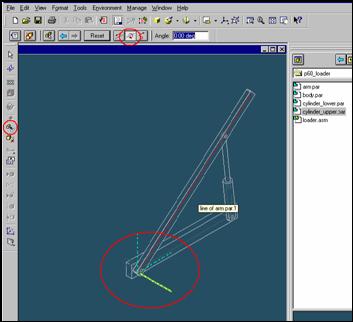
| Previous | Next |