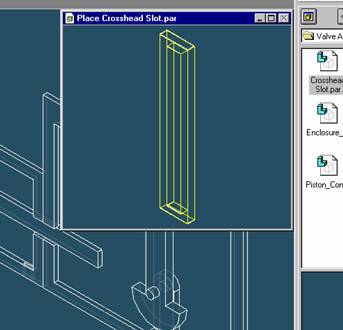
Step 62
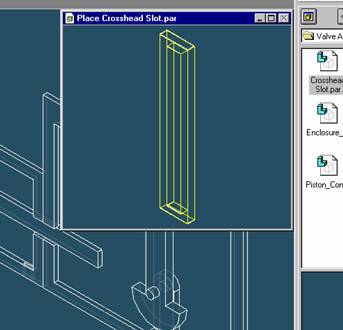
Place the Crosshead Slot part
On the EdgeBar tool, click the Parts Library tab.
In the file list area on the Parts Library tab, select the file named
Crosshead Slot.par, hold down the left mouse button, drag the file into the
assembly window, and then release the mouse button.
Step 63

Mate one side of the part to the end face of the Piston_ConRod
On the Place Part SmartStep ribbon bar, in the relation type list click on the Mate button.
In the Place part window, select a side face of the Crosshead Slot.
Step 64
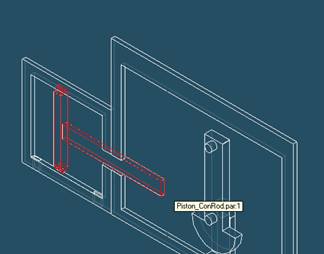
Select the part to which the small enclosure will be aligned
In the assembly window, select the Piston_ConRod part.
Step 65
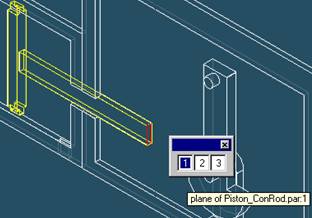
Select the Mating Face on the Piston_ConRod part
In the Assembly window, select the end face of the Piston_ConRod (as shown).
Step 66
Finishing mating the two parts
![]()
On the Place SmartStep ribbon bar, click OK
Step 67
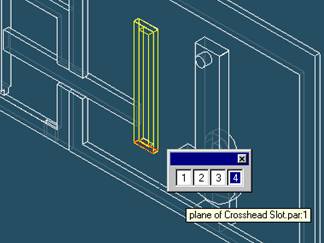
Again Select the Plane to Align
To mate the bottom face of the Crosshead Slot with the bottom face of the Piston_ConRod, select planar align from the smart-step ribbon bar.
Select the bottom face of the Crosshead Slot.
Step 68
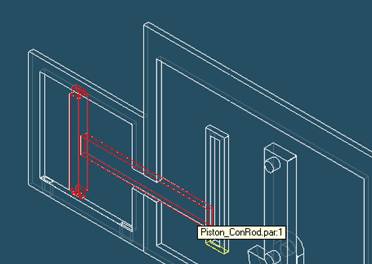
Select the part to which the Crosshead Slot will be aligned with
In the assembly window, select the Piston_ConRod part.
Step 69
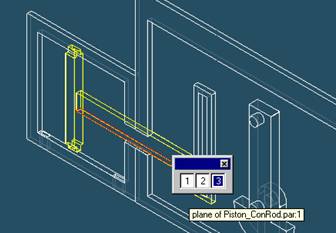
Select the Aligning Face on the Piston_ConRod part
In the Assembly window, select the lower face of the slot on the Piston_ConRod (as shown).
Step 70
Finishing mating the two parts
![]()
On the Place SmartStep ribbon bar, click OK
| Previous | Next |