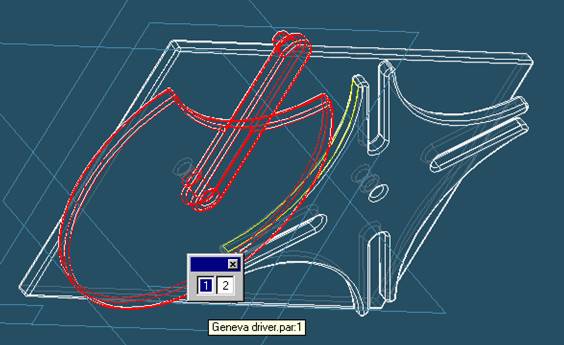
Step 31
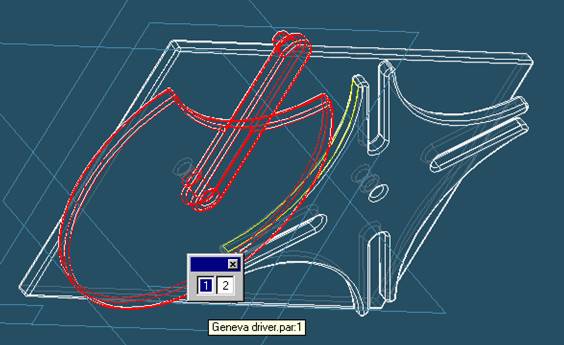
Select Geneva driver to align in the assembly
In the assembly window, select Geneva driver.
Step 32
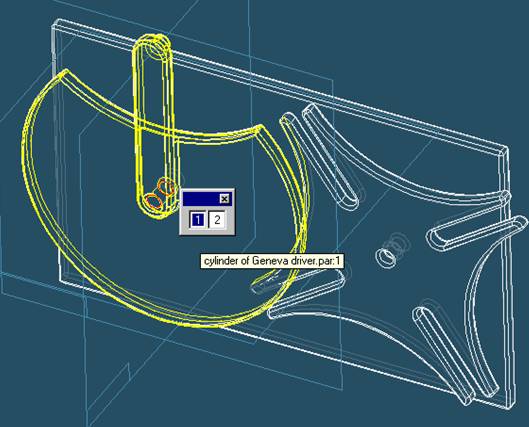
Select the aligning axis on Geneva driver
In the Assembly window, select the center hole of Geneva driver.
Step 33
Finish aligning Geneva wheel
![]()
On the Place Part SmartStep ribbon bar, click OK
Step 34
![]()
![]()
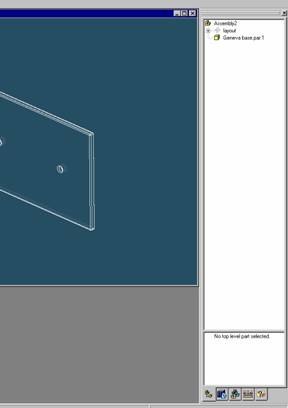
Display Assembly PathFinder
On the EdgeBar tool, click the Assembly PathFinder tab
Step 35
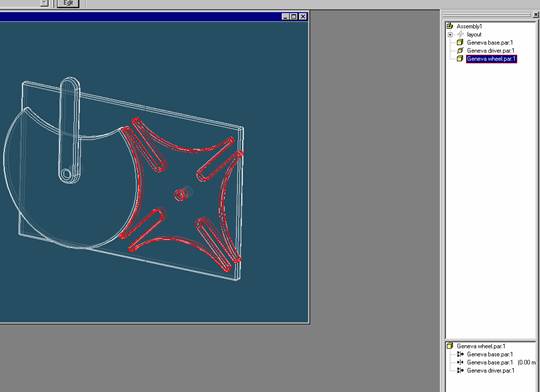
Select Geneva wheel from the parts list
Select Geneva wheel from the parts list in the pathfinder tab
Step 36
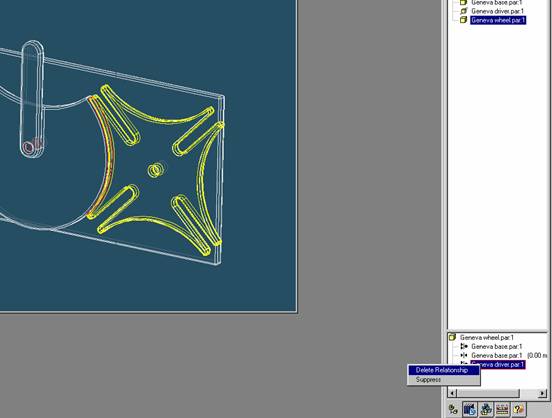
Delete Geneva driver to Geneva wheel axial align
Select the axial align to Geneva driver in the bottom window of the pathfinder tab. Right click on the align and select delete relationship.
Step 37
![]()
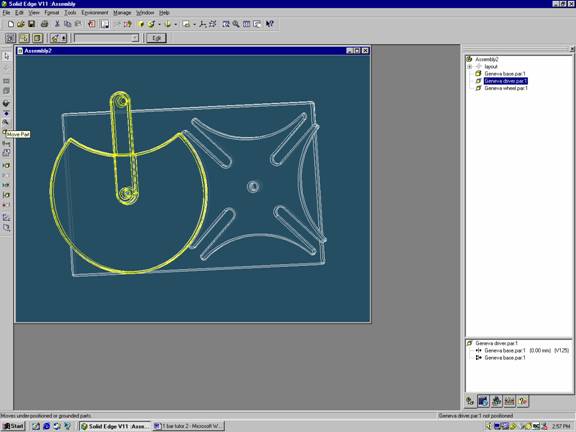

Select the move command
On the toolbar on the right side of the screen select Move Part
Step 38
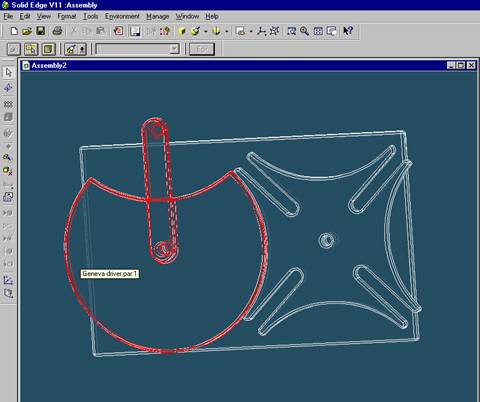
Choose which part to move, Geneva driver
In the assembly window, select Geneva driver.
Step 39
![]()
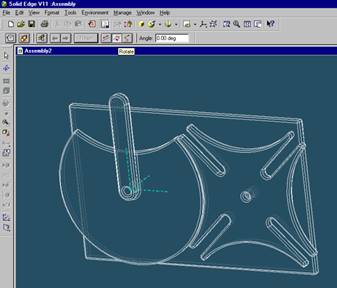

Rotate Geneva wheel
Select the rotate option for the move toolbar on top of the assembly window.
Step 40
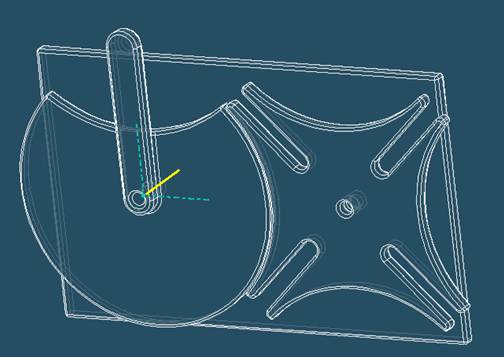
Select the axis of rotation
Select the axis about which Geneva driver rotates