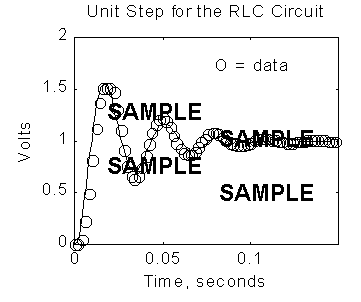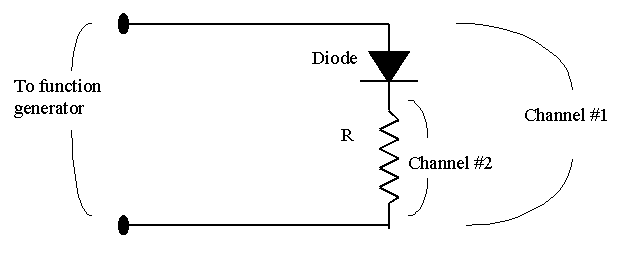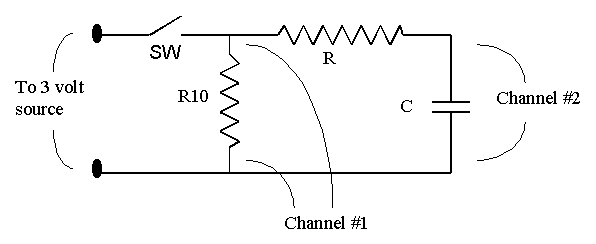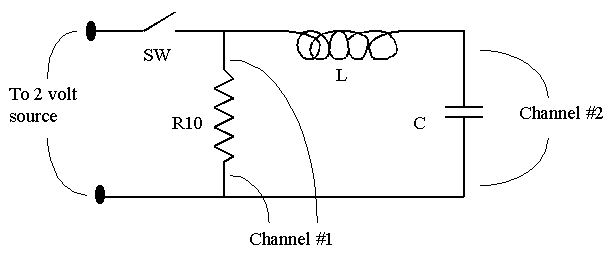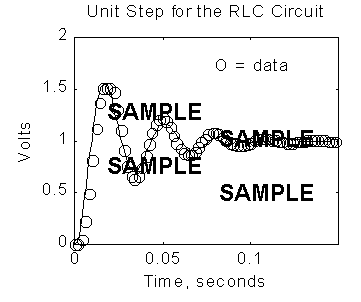MAE
340 EXPERIMENT 3 - ELECTRICAL SYSTEMS
INTRODUCTION
Electrical components and simple dynamic electrical systems are the subject
of this experiment. Three separate electrical circuits are considered. The first
is driven directly by a function generator and includes a nonlinear electrical
component. The two dynamic systems (which can be described by differential
equations) are driven by a power supply and activated by a simple switch. A
Matlab simulation is required in Question #4 to give you experience in
simulating a dynamic system. Notice that since you are working in a strictly
electrical world here, no calibrations are necessary.
EQUIPMENT SET-UP AND DATA COLLECTION
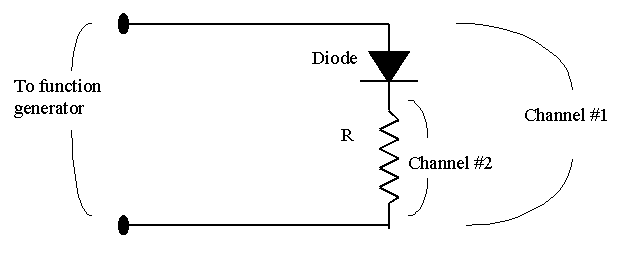
Part A of this
experiment uses the circuit shown in Figure 1 below to study the behavior of a
diode. The resistor R is nominally 6800 Ohms. The diode has the property of
having very low resistance when current is flowing forward through the diode and
very high resistance as current flows in the other direction. Connect the
circuit as shown with the function generator operating in sine wave mode at a
magnitude of about +/- 2 volts and a frequency of about one Hz. Use the
VirtualBench-Scope to obtain a suitable time plot showing the voltages on
channels one and two (this is required plot #1). This plot should be reasonably
time scaled and have a vertical axis scale that allows the signal shapes to be
clearly seen. Plotting with Excel is the preferred approach.
Part B of the experiment is to study the transient response of a first order
system with a step input. Arrange the circuit below with the power supply set to
about three volts.
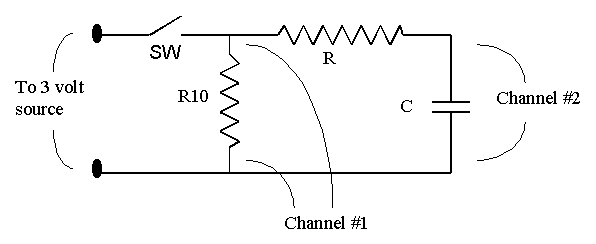
The capacitor C =
4 microFarads. The resistor R is nominally 6800 Ohms and the resistor R10 is ten
Ohms. The purpose of R10 is to allow the capacitor to discharge when the switch
is open. With channels one and two connected as shown above and your
VirtualBench-Scope in free run, close and open the switch a few times and
observe the resulting transients. When a full up and down cycle of the capacitor
voltage is displayed on the screen, store it by clicking on "Single" to hold it.
Excel can be used to spread out the transient and display the first order
response (this is required plot #2). Use the digital multimeter on your bench to
measure the actual resistance of "your R".
Part C is a second order RLC system which should be arranged as below:
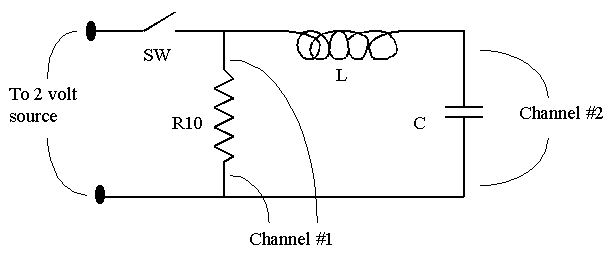
In this circuit,
the ten Ohm R10 resistor is again used as a discharge resistor. Additional
resistance inherent in the LC components provides the bulk of the energy loss.
The power supply is turned down to approximately two volts so that the capacitor
voltage measured on channel two fits comfortably in the range of the A/D
converter. Using the same technique as in Part B, open and close the switch a
few times to see the system transients displayed on the VirtualBench-Scope.
Click on "Single" when you have captured an up and down voltage change on
the display. Use Excel to scale your results
so that the details of the capacitor voltage oscillations can be seen clearly
(this is required plot #3).
QUESTIONS AND THINGS TO DO
1. Discuss the results to Part A shown in required plot #1. Explain the
differences in the signals on channels one and two. From the curves that you
see, is your diode behaving ideally? Explain.
2. For Part B, use Excel to focus on the capacitor voltage rise which occurs
as the switch is closed. Delete data and shift the time scale to be zero as the
rise begins and delete the data after the transient has settled (perhaps about
four time constants). Derive and solve the first order differential equation for
the capacitor voltage response in terms of the values of R and C. On a well
labeled Excel plot, compare the experimental response and the differential
equation solution for the nominal values of R and C. Also show a solution curve
using your measured resistance value (this is required plot #4).
3. For Part B, what do you think would happen if the R10 resistor were not in
place? You can try removing it in the lab, closing and opening the switch a few
times to confirm your opinion.
4. For Part C, again use Excel to focus on the rising capacitor voltage as
the switch is closed, deleting data before, adjusting the zero, removing data
after the transient, etc. Also divide all the transient data by the final
voltage value so that your response is in unit step response form. Write a set
of state equations that describe the behavior of a series RLC circuit. Create a
Matlab ".m" program to solve the set of state equations for a unit step. Also
use Matlab to read in your unit step response Excel data for time and the
capacitor voltage rise. Assume that C = 4microFarads is correct and adjust L and
the effective R in your Matlab program until you have your best agreement
between the Matlab solution and the laboratory data. Turn in your final Matlab
plot of the unit step comparison (this is required plot #5 - it should look
something like the one below). What values of R and L did you find?