|
MAE 476/576:
Mechatronics Spring 2003 [ University
at Buffalo] - [ College of
Engineering ] - [ MAE Department
] - [Automation Robotics &
Mechatronics Lab] |
Report
Documentation Guidelines
Abstract
The purpose of this note is
to emphasize the creation of good documentation and provide detailed guidelines
for the reports submitted for the lab exercises and final project.
Introduction
The course requirements
include submission of several reports for the lab exercises and final project.
As a prelude to writing, assume that the reader is someone with the same
technical background as yourself but has never read or heard anything about
your particular assignment before. It is also pays to remember that these
reports must cater to two sets of audiences: (1) readers who want to find out
if what you have done will solve their problems; (2) readers who want to
reproduce what you have done.
There is no specific length
specification for these reports, but try to keep them concise. Be sure to
include background material, provide details of what you have accomplished including
schematics, code listings etc. Be sure to discuss the assumptions, methods you
have employed and obstacles encountered during the process of implementation.
Negative results (i.e., failure to achieve your goals) are as important
(or more so) than positive (happy!) results. Use the report to also document
what you know about what is going wrong and the direction you took to remedy
the problems.
Summary of
Requirements
The reports should be in
standard engineering report format including:
·
Title
- should be descriptive and short
·
Abstract
- capsule description of what’s in the report (Remember that in many cases the
title and abstract will be published without the rest of the report, so they
need to stand on their own.)
·
Introduction
- what you are trying to do and why, choice of solution method
·
Body -
One or more sections describing the setup and its components, the programming
and a discussion of the results. More details are given below.
·
Discussion
- relate the results to the objectives
·
Conclusion
- succinct statement of what was accomplished and what to do next
·
Contributions
of each member of the team -- A short paragraph (4-5 sentences) to describe how
the task was split up between team members and how each member contributed to
the implementation and the report. "We both did it!" is an inadequate
description.
·
Appendices
- for relevant material not needed by the average reader
Prepare the report using a
word processor (Microsoft Word preferred) for text, a computer-drawing program
(e.g. 2D CAD, Corel Draw, Microsoft Photo Editor) for drawings, and software
(like CircuitMaker) to draw the circuit diagrams. Use spreadsheet programs
(e.g. Microsoft Excel) to prepare tables and graphs if applicable.
You may wish to integrate
all report components using a Desktop Publishing program. If you want to use a
report as part of your portfolio (for job interviews), you should produce a
final copy on a high quality printer (laser, ink jet) after it has been graded
and corrected.
The following highlights
some specific report requirements:
Title
This should include the
name of the report, the course name, your name and date when the report was
completed. The report name should be fully descriptive. For example,
"Exercise One, Interfacing Basic Stamp with LCD and Keyboard" is
fine. "Exercise One" by itself is not.
Body Section: Setup,
Components, Programming, Analysis and Explanations
This section describes what
you learned and what you want the reader to understand. Also, it describes and
any problems you encountered. It describes how you solved the problem or
speculation as to how to solve the problem if you did not actually solve it.
Explain any theoretical
background. Give a detailed description of hardware, software and mathematical
techniques as required. For analysis show calculations. Include tables such
ASCII chart (or provide reference) where applicable.
State specifically how you
tested the circuit. Show the data used for testing. Show observations from
instruments. Describe how troubleshooting was done. Drawings or tables of
instrument readings should include the instrument settings used.
You must specify how the
system worked. For example, stating that "I tested the keyboard and it
worked" is no good. Instead use something like, "Keyboard operation
was tested by pressing keys and seeing the corresponding key character
displayed on the terminal screen."
In addition to circuit
theory, a sub-section should describe any user operation instructions if
applicable. For example, if the system is a keyboard interface, provide
instructions as to how to start up the system and how to use it.
Figures and graphs can
convey a lot more information than text alone. " A picture is worth a
thousand words!!" Use figures, schematics and graphs appropriately, with
suitable labels and a descriptive caption and refer to them in the text of the
document.
Parts List
List all the parts.
Cross-reference all parts to applicable part numbers and detailed manufacturers
identification number. Include specifications of passive components, wiring and
boards where applicable. For a sample, see Table 1 in this document.
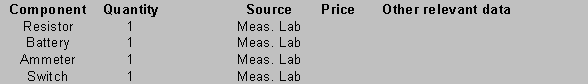
Table 1. Components used for simple resistive circuit
Schematic Drawings
A sample schematic of a
simple resistive circuit is shown Figure 1 in this report. See other sample
circuits enclosed with this document. For circuit diagrams with electronic
components, the circuit diagrams must include all pin numbers and signal names.
Show cable socket and bus connector numbers when applicable. Show all test
points if applicable.

Figure 1 Circuit diagram of a simple resistive circuit
The schematics should
identify parts by name (and the part number where approapriate) used in the
parts list and should show every individual connection. If you need to use more
than one page, cross-reference any connection that continues on another page.
For complicated schematics, include a block diagram to summarize the system.
Program Listings
Your program listings
should include both source code (on the left) and detailed comments (on the
right). You may put comments on a separate line to maintain a neat appearance.
Comments must clarify the
program application and not merely translate the BASIC/C language or mnemonics.
In other words, they must be appropriate to the intended application.
Translating BASIC/C/mnemonics is appropriate only when the intended goal of the
program is to illustrate features of an assembly language. This probably does
not apply in your case.
Example 1.
The following fragment of
code is fine.
CLRB ;initialize data buffer counter
while
the following fragment is not fine. In fact it is useless unless its purpose is
to teach the basics of assembly language.
CLRB ;clear contents of ACCB to zero, an inherent
mode instruction
Example 2,
The following code fragment
is fine.
for (intCounter=1;intCounter<10;intCounter++)
\\ Create an incremental counter as part of a for
loop
{
printf("Current Value of the
intCounter is:%d \n",intCounter);
\\ Print
out the value of the counter as the for loop executes
}
while
the following code fragment is not
for(I=1;I<10;I++) \\ for I=1 to 10
{
Printf("I=%d\n",I);
}
You should have comments
that summarize the entire program at the beginning. These opening comments
should allow someone else to use the program without having to study all of its
code. The rest of the comments illustrate details for those who are interested
in the details or for those who may wish to modify your program. For a sample
of a program listing, see Appendix A and B enclosed below.
Grading
The following is a generic
grading sheet which may be used.
Report Grading
Name:
Report: Date:
|
Item |
Maximum |
Given |
Comments |
|
Introduction & Conclusions |
10 |
|
|
|
Body Section: Analysis and explanations |
15 |
|
|
|
Schematic drawings |
10 |
|
|
|
Program listings |
10 |
|
|
|
Parts list |
5 |
|
|
|
Miscellaneous |
|
|
add or deduct |
|
|
|
|
|
|
|
|
|
|
|
TOTAL |
50 |
|
|
Suitable marks will be
deducted for any of the following (unless specified otherwise)
o
Plagiarism
between teams
o
late
submissions
o
handwritten
reports
o
program
listings without comments or a title
o
drawings
and tables without a descriptive title
Appendix A
Sample Program
Listing of BASIC code
'************************************************************************
'* Basic Stamp Activity Board Sample Program LTC-1298 *
'* 9 September, 1997 (BS-2) *
'* *
'* This program shows how to use the LTC-1298 from Linear Technology. *
'* Insert the LTC-1298 into Socket A and remove the jumpers in 'X4'. *
'* Apply the analog inputs according to the drawing depicted in the *
'* Basic Stamp Activity Board Notes. Power it up and hit 'Alt-R' to *
'* download. The analog input voltages must be 0-5Vdc. *
'************************************************************************
CS con 12 ' Chip select (low true)
CLK con 15 ' ADC Clock
Din con 13 ' ADC Data input
Dout con 14 ' ADC Data output
config var nib ' Configuration
bits for ADC
ADres var word ' Variable to hold 12-bit AD result
startB var config.bit0 ' Start bit for
comm with ADC
sglDif var config.bit1 ' Single-ended or
differential mode
oddSign var config.bit2 ' Channel
selection
msbf var config.bit3 ' Output 0s after data xfer complete
INIT ' Initialization
code
high CS ' Deactivate ADC to begin
high Din ' Set up data lines
high Dout
START ' Main loop
for oddSign = 0 to 1 ' Toggle between input channels
gosub convert ' Get data from ADC and display it
debug "Ch:",dec oddSign,
" ", dec ADres,cr
pause 500 ' Wait a half second
next ' Change channels
goto START ' Repeat forever
convert ' Convert
subroutine start here
config = config | %1011 ' Set all bits except oddSign
low CS ' Activate the
ADC
shiftout Din,CLK,lsbfirst,[config\4] ' Send config bits to ADC
shiftin Dout,CLK,msbpost,[ADres\12] ' Get data bits from ADC
high CS ' Deactivate the ADC.
return ' Return to
main program
Sample Program
Listing of C code
/**********************************************************************
* test_sppspi.c *
* *
* Written by: Geoff Hawker *
* Date: February 12, 1999 *
* *
* This code tests the sppspi.c module routines. It allows the user *
* pick which SPPSPI to test (selected via the parallel port address) *
* and to read all 8 channels from it and to change one of the output *
* channels during each loop. The output is continuously driven *
* until the user applies a key press. *
* *
* INCLUDE FILES: *
* sppspi.h - contains the function headers, and the include *
* statements needed to run the sppspi code *
* *
* TO COMPILE: *
* cc -T1 -o [executable file] test_sppspi.c *
* /home/scoutii/SPPSPI/sppspi.c *
* *
**********************************************************************/
#include <stdio.h>
#include "sppspi.h"
#define SPPSPI1 0x378 /* parallel port addresses of the */
#define SPPSPI2 0x278 /* sppspis being used */
void main()
{
int din[8], dout[8]; /* input and output channels on SPPSPI */
int out_channel, out_value; /* channel and value of SPPSPI output */
int num_SPPSPI; /* which SPPSPI to check (1 or 2) */
int i;
short address; /* parallel port address */
address = SPPSPI1;
/* initializing din and dout arrays */
for (i=0;i<8;i++)
{
din[i] = 0;
dout[i] = 0;
}
/* initializing SPPSPI */
SPPSPI_init();
/* While loop which prompts user to enter which SPPSPI to check,
which output channel to change, and whether to quit the program .
It continues until the user enters -99 for the SPPSPI number. */
while (num_SPPSPI != -99)
{
printf("\nWhich SPPSPI do you want to check (1,2,-99 to quit)?\n");
scanf("%d",&num_SPPSPI);
if (num_SPPSPI == 1) address=SPPSPI1;
else if (num_SPPSPI == 2) address=SPPSPI2;
else
{
printf("\nProgram ends!\n");
SPPSPI_close();
return;
}
printf("Enter which output channel to change (0-7, -99 none)\n");
scanf("%d",&out_channel);
if (out_channel!=-99)
{
printf("Enter value to change output channel %d of SPPSPI %d\n",
out_channel, num_SPPSPI);
scanf("%d",&out_value);
dout[out_channel] = out_value;
}
printf("Press any key to stop writing to SPPSPI.....\n");
while (!kbhit())
{
SPPSPI_read_write(address, din, dout);
}
printf("\n----------------------\n");
for (i=0;i<8;i++)
printf("din[%d] = %d\n",i,din[i]);
}
}