
Important note: While SolidEdge is a powerful CAD package in itself, we will not spend much time discussing its features and capabilities in this class. It is presumed that a student who has taken/is taking MAE377 will be familiar with some of the generic capabilities of a parametric CAD package.
The focus in our course will instead be on examining the mechanical system simulation and virtual prototyping process using Dynamic Designer within Solid Edge and the subsequent sets of instructions are intended to make this process easier for you.
However, at the same time we have also tried to provide links to resources for CAD design/modeling with SolidEdge that an interested student may pursue further in his/her leisure.
A. Insert the CD in the CD Drive.
B. Follow instructions in the Autoplay to install SolidEdge from the CD.
C. The program is very user-friendly and a number of resources exist to help you familiarize yourself with the environment.

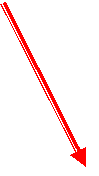 See also the online
help screen that comes up when you run the program for the first time
See also the online
help screen that comes up when you run the program for the first time 
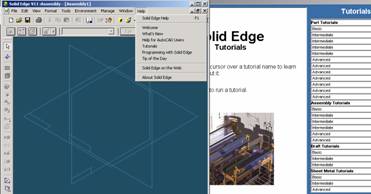
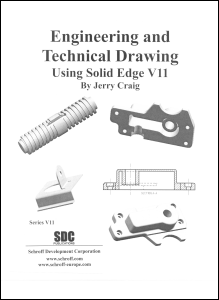 |
Engineering
and Technical Drawing using Solid Edge
|